Released on 2022-03-14
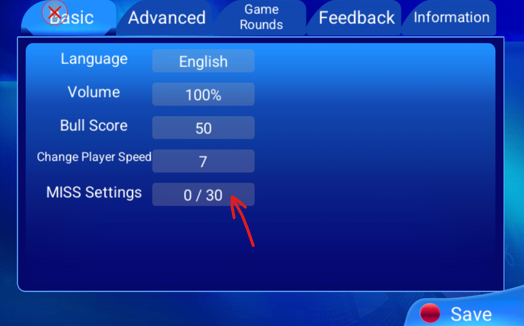
Some models (such as H4L, H3L, etc.) have a built-in MISS sensor that allows to detect the vibration of the dartboards and determine missed darts. In order to adjust the sensitivity of the sensor, please follow the steps below:
1. Go to “Settings” > “Basic”
2. Click “MISS Settings” value to adjust the sensor sensitivity.
3. Click “Save” to update the MISS settings.
Note:
Adjust the value based on the board reaction to your missed darts.
0/30 corresponds to maximum sensitivity
0/250 corresponds to minimum sensitivity








